Clarity
- Definition
- The user interface should be easy to understand
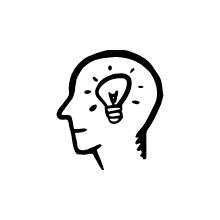
How does it work?
Clarity has the following aspects:
- Familiarity: the user interface components and patterns should be familiar to the user. If you introduce a new component, make it simple to understand and provide documentation on the page.
- Visual hierarchy: the information that's most relevant to the user should be shown prominently. Secondary information should get less attention.
- Consistency: use similar layout, controls and colors for similar functions
- Learnability: the application should be easy to learn
- The main navigation flow should be clear to the user
- Don't make me think: a clear interface requires little mental effort on the part of the user
- Present choices positively: a checkbox "Extra lettuce", rather than "No extra lettuce", is easier to comprehend. Exception: items that are positive by default and require an action to be negative (i.e. "Hide subtitles")
- Simplicity: avoid unnecessary complexity. Make navigation simple.
- Closure: a task that involves multiple steps should have a clear beginning and end, and the user should be able to navigate between steps